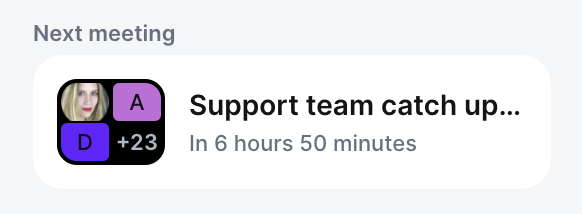'Meet with' and Next Meeting help to streamline your scheduling experience.
Meet with
Meet with is a part of the paid plans in Spark, allowing you to schedule Google Calendar meetings with others by simplifying finding a mutually available time. Just start typing a contact's name or address, choose a person from a drop-down list, and Spark will suggest available slots, eliminating the back-and-forth of finding a suitable time.
Tip: Meet with will display available slots if the person’s calendar is shared with you or it’s a part of your organization.
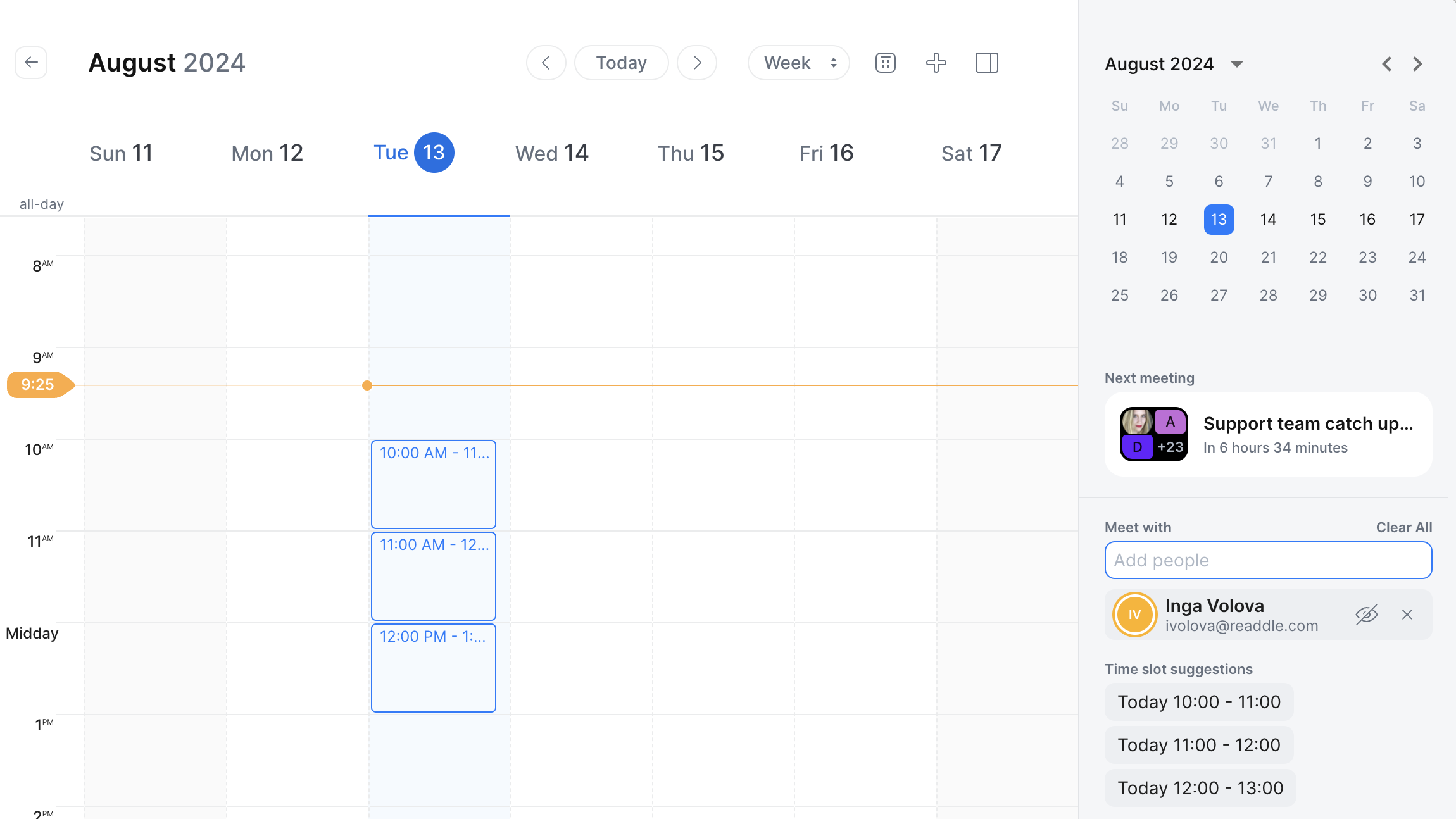
Note: Meet with is available in the Week Calendar view.
Create an event using Meet With
- Open Calendar.
- Open the side panel by clicking the Show side panel button on the top right.
- Start typing the contact name or address in the Meet With window > Select contact from the drop-down list or type the address fully for a new contact.
- Click on the preferred time slot in Time slot suggestions. Alternatively, click on the needed time slot on the calendar grid.
- Fill in the event details > Send Invitation.
Note: Time slot suggestions are available for the current day between 8 am to 8 pm Monday to Friday.
Next Meeting
Next Meeting keeps you on track by displaying your upcoming meeting details right on your calendar dashboard. This feature ensures you're always prepared, with one-click access to join the meeting or view the agenda.