When you send an email, pin, move, archive, delete, or mark it as read, Spark offers an Undo option.
To cancel the last action, click UNDO at the bottom of your inbox or press Cmd Z .
Currently, the Undo button is available for 5 seconds after the action is done, and this time cannot be customized. All actions except the email sending you can manually undo later:
- Go to the corresponding folder.
- Click the space between the sidebar and any email to enter the select mode. Then, select the needed emails. Press Cmd A to select all emails in the current folder.
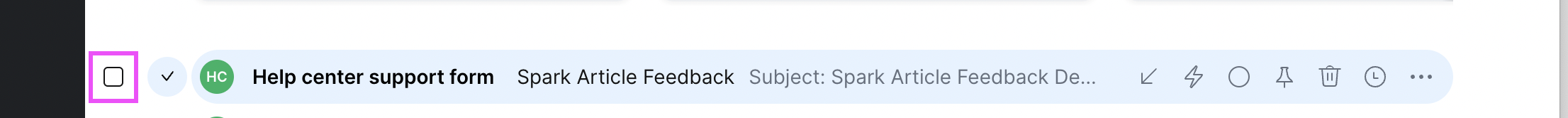
- At the bottom, choose an action you want Spark to perform.
For example, If you accidentally deleted several emails, you can find them in the Trash folder on the sidebar. When you cancel email sending, the emails appear in the Drafts folder.
To cancel the last action, click UNDO at the bottom of your inbox or press CTRL Z .
Currently, the Undo button is available for 5 seconds after the action is done, and this time cannot be customized. All actions except the email sending you can manually undo later:
- Go to the corresponding folder.
- Click the space between the sidebar and any email to enter the select mode. Then, select the needed emails. Press CTRL A to select all emails in the current folder.
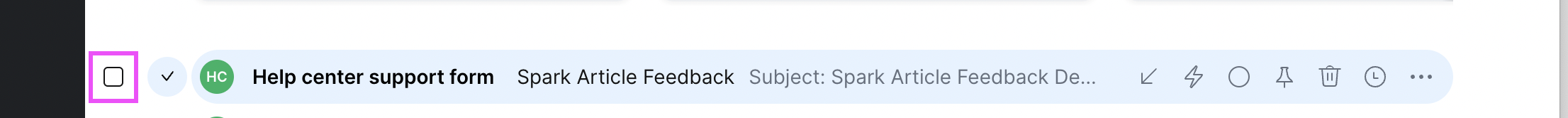
- At the bottom, choose an action you want Spark to perform.
For example, If you accidentally deleted several emails, you can find them in the Trash folder on the sidebar. When you cancel email sending, the emails appear in the Drafts folder.
When you send an email, pin, move, archive, delete, or mark it as read, Spark offers an Undo option.
To cancel the last action, tap Undo at the bottom of the screen. You can also shake your device to undo the last action.
Currently, the Undo button is available for 5 seconds by default. Check this article to learn how to customize email sending. All actions except the email sending you can manually undo later:
- Go to the corresponding folder.
- Tap and hold an email > choose the desired action, or undo the action with a swipe.
For example, If you accidentally deleted several emails, you can find them in the Trash folder on the sidebar. When you cancel email sending, the emails appear in the Drafts folder.
When you send an email, pin, move, archive, delete, or mark it as read, Spark offers an Undo option.
To cancel the last action, tap Undo at the bottom of the screen. You can also shake your device to undo the last action.
Currently, the Undo button is available for 5 seconds by default. Check this article to learn how to customize email sending. All actions except the email sending you can manually undo later:
- Go to the corresponding folder.
- Tap and hold an email > choose the desired action, or undo the action with a swipe.
For example, If you accidentally deleted several emails, you can find them in the Trash folder on the sidebar. When you cancel email sending, the emails appear in the Drafts folder.