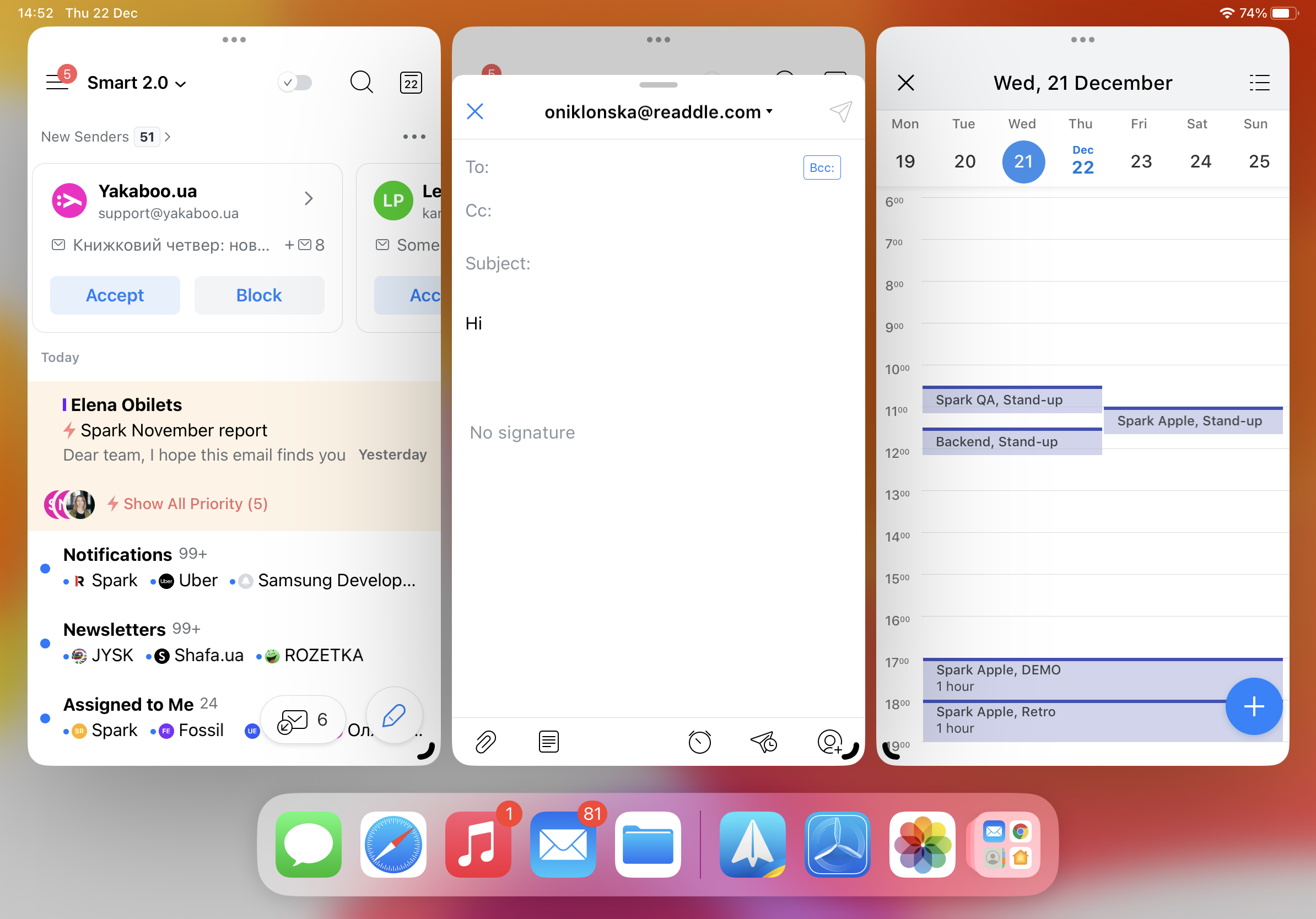Starting from version 3.2.0, Spark supports Stage Manager. Stage Manager is an optional feature for multitasking on iPads, which helps to work with different apps simultaneously.

A Stage Manager screen, where you can work with different apps simultaneously, is called a workspace. You can add up to 4 apps to a single workspace and switch between workspaces.
Note: Here's the link to the Apple Support article, where you can check which devices are supported.
With the help of Stage Manager, you can add multiple Spark windows to a workspace.
Open multiple Spark windows in a workplace
- Open Settings on your iPad > Screen & Multitasking > Use Stage Manager on iPad > enable the toggle.
- Go to Home Screen > Control Center > Tap on the
 icon to enable Stage Manager.
icon to enable Stage Manager. - Open Spark > Tap on the ‘...’ in the top middle of the window > Add another window.
- Resize the Spark window by sliding the
icon.