Email as we know it today is rooted in dated framework and has stayed nearly unchanged over the years. Some of the terms associated with email that are still in use today are borrowed from the days when communication was still done using paper. I am sure that you have noticed the CC and BCC fields when composing an email. Have you ever wondered what the CC and BCC fields mean?
What does CC and BCC mean in email?
The CC field in an email stands for Carbon Copy, while the BCC field stands for Blind Carbon Copy. If these terms don’t make any sense with respect to an email, don’t worry. In this article, we’ll explain the context, why you need CC and BCC in email, and when to use these fields.
Back when most communication was done on paper. If you had to create a physical copy of a letter, you had to insert something known as carbon paper between two sheets of paper.
With this arrangement, anything that you wrote or typed on the top sheet of paper would get imprinted through the carbon paper onto the button sheet of paper. The bottom sheet of the paper would then be known as the carbon copy of the original.
As communication slowly changed from paper to email over the years, there was a need to send a “carbon copy” of an email to someone. That’s how the CC field was born.
What does CC do?
CC stands for carbon copy, allowing someone apart from the primary recipient to receive a copy of the email. When you CC an email to someone, the recipients in both the To field and the CC field are able to see the email addresses of each other. The CC field in email lets you keep additional recipients in the loop.
For example, let’s say you are emailing a prospective client with the project quote. You want to send a copy of your email to your manager, so that they are kept in the loop. In this case, you will enter the prospective client’s email address in the To field and your manager’s email address in the CC field.
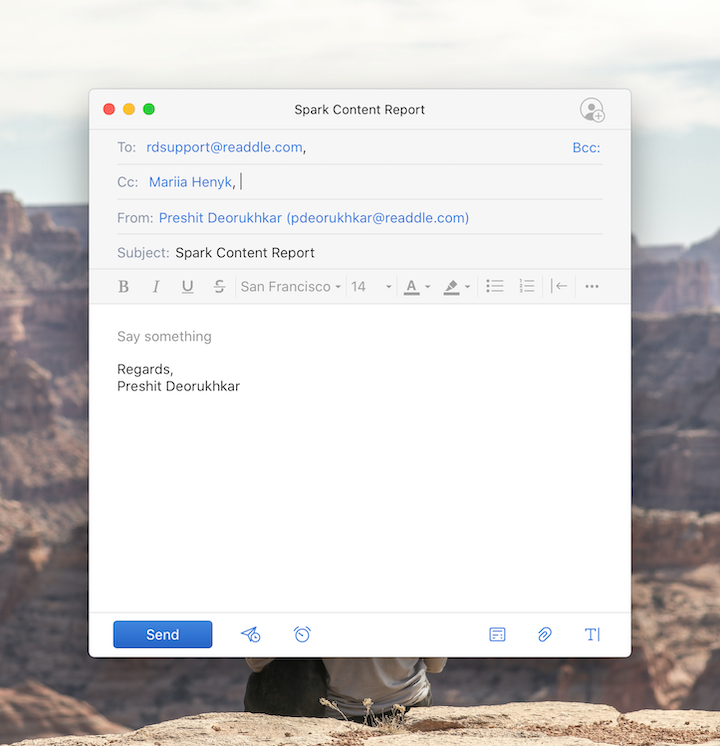
What does BCC do?
BCC stands for Blind Carbon Copy. Just like how CC works in an email, BCC sends a carbon copy of the email to someone. However, unlike CC, there is a major difference in how BCC works.
In the case of CC, the prospective client can see that your manager has been included in the email. To avoid this, i.e. if you want to keep the carbon copy recipients private, you need to use the BCC field.
All email addresses that are mentioned in the BCC field are kept hidden, so recipients in the To and CC fields are unable to see them.

When should you use CC in email?
With CC you can select a main recipient and include other emails in the CC field to include them in the conversation.
- If you want all recipients to see who else has received the email.
- When it's beneficial for everyone to know who else is being informed.
- In professional settings where transparency is key, and there's no issue with recipients knowing each other.
When should you use BCC in email?
The BCC field has a bunch of use cases. As the email addresses mentioned in the BCC field stay private and hidden, here are some examples where you can use BCC to your own advantage.
- When you have to send an email to many recipients, without sharing everyone’s email addresses with each other. For example, a school teacher needs to send an email to all parents of her class, but doesn’t want to make all the email addresses public. In this case, she can put her own email address in the TO field and all the parents’ email addresses in the BCC field.
- When you want to keep someone in the loop without letting the original recipient know. For example, you want to send an email to someone from your primary email account and you also want to save a copy of the email in your secondary email account without sharing it with the original recipient.
What are the problems with using CC in Email?
The CC field allows you to send a copy of the email with any recipient of your choice. In most cases, the CC field is used to keep someone in the loop, or to share the same email with them. Unfortunately, this creates a literal copy of the same email in the recipient’s inbox. Imagine the state of your manager’s inbox if you were to CC him onto every outgoing email that you send. This is a quick-fire way to clutter your inbox.
Not just that, CC’d emails also take up unnecessary storage space in the email account. If the email has attachments, copies of those attachments are created and delivered to every recipient mentioned in the TO and CC fields. Imagine how much storage space is wasted this way.
Lastly, if you use an email service that charges per email sent (such as Amazon’s SES), you are wasting a credit for every recipient mentioned in the CC field. So what are the alternatives to CC in email?
What are the Alternatives to CC in Email?
A great way to avoid the clutter that is generated by using CC within your team is to switch to Spark for Teams. Spark is an incredible email client that allows you to share an email with your teammates without creating an additional copy. You can then discuss this email with private comments, so thus avoiding the additional clutter of follow-up emails.

Download Spark for free and switch to a better email experience for you and your team.

 The Readdle Team
The Readdle Team 

