TL;DR: The latest Spark update adds the ability to select your own choice of a font when drafting a new email or response. Pick any one from our all-new collection of fonts available in Spark for Mac and iOS, and give your emails an all new identity.
Here at Readdle, the team behind the Spark Mail app is always busy working behind the scenes on delivering the next set of features to our users. We are motivated by all our users who use Spark every day to take control of their inbox and stay productive. Hot on the heels of our latest release that introduced Email Delegation in Spark, we have prepared another fantastic update sure to delight anyone who spends time composing emails in Spark.
The latest update to Spark introduces a whole collection of new fonts to choose from — simply pick your favorite font from the list and you can start crafting beautiful emails in no time. With Spark, you now have a long list of fonts & precise font-sizes to choose from to really get your message across. In a recent release, Spark Mail app added Rich Text Formatting features, and that, combined with the ability to customize the typography and font-sizes will help you express yourself and convey your message in a much more meaningful way by making your email body crisper and cleaner.
Write Better Emails
The new collection of fonts in Spark gives you the ability to highlight certain phrases or points in a different font, making it easier for a busy recipient to peruse them in a single glance. Your emails will stand out from the crowd and help you leave a lasting impression on the recipient. There are many corporate environments that require a specific family of font to be used in company emails, and Spark will help you write better emails in both personal and professional use-cases.
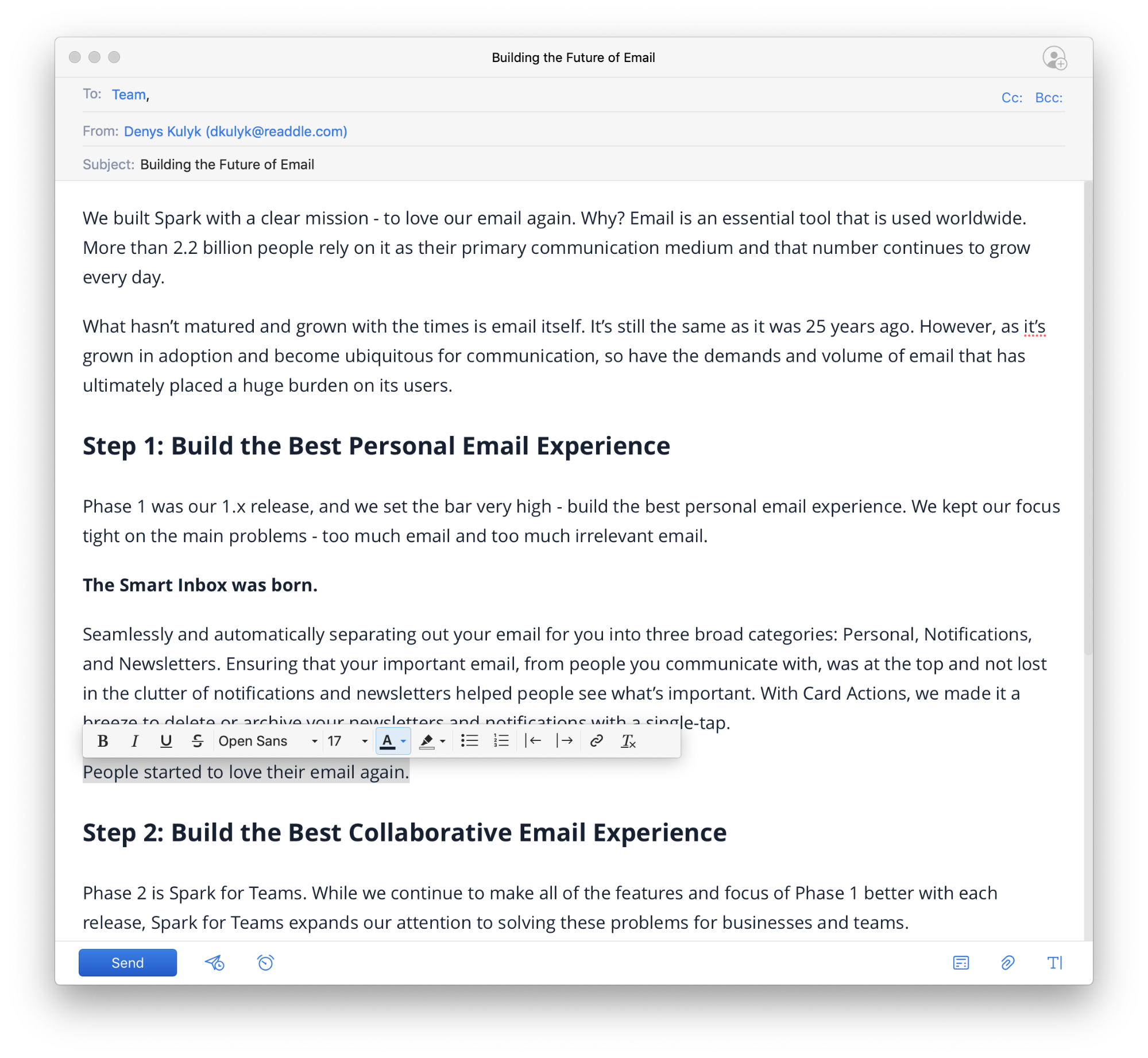
Set up a Default Font
When you settle on a font of your choice to draft your emails in, you’ll rarely need to change it, if at all. When you choose a font and font-size in Spark, Spark will remember it for all your future emails. Until the next time you change it, it becomes the default font in Spark to compose new emails or responses.
Get a Fancy New Signature
Spark's lovely new collection of fonts isn’t just available in your email composer, you can even craft a beautiful HTML email signature using these fonts. Finally, you can have that Cursive sign-off name you’ve always wanted.


As always, we’re eager to hear what you think. Your feedback goes a long way towards helping us plan out the next set of features for Spark. Feel free to drop us a line at insight@sparkmailapp.com.

 Preshit Deorukhkar
Preshit Deorukhkar 

