Email is supposed to be where big decisions get made. But often, it’s where work stalls. Not because it’s difficult to write an email, but because the information you need gets buried across threads, attachments, discussions, and notes.
For years, Spark has helped millions stay organized. Today, we’re taking that one step further — giving you an assistant who can handle the busywork on your behalf.
Introducing AI Assistant, available across all platforms for all Spark users. It finds what matters, simplifies the complex, and helps you take action anywhere in your inbox.
An AI Assistant purpose-built for the inbox
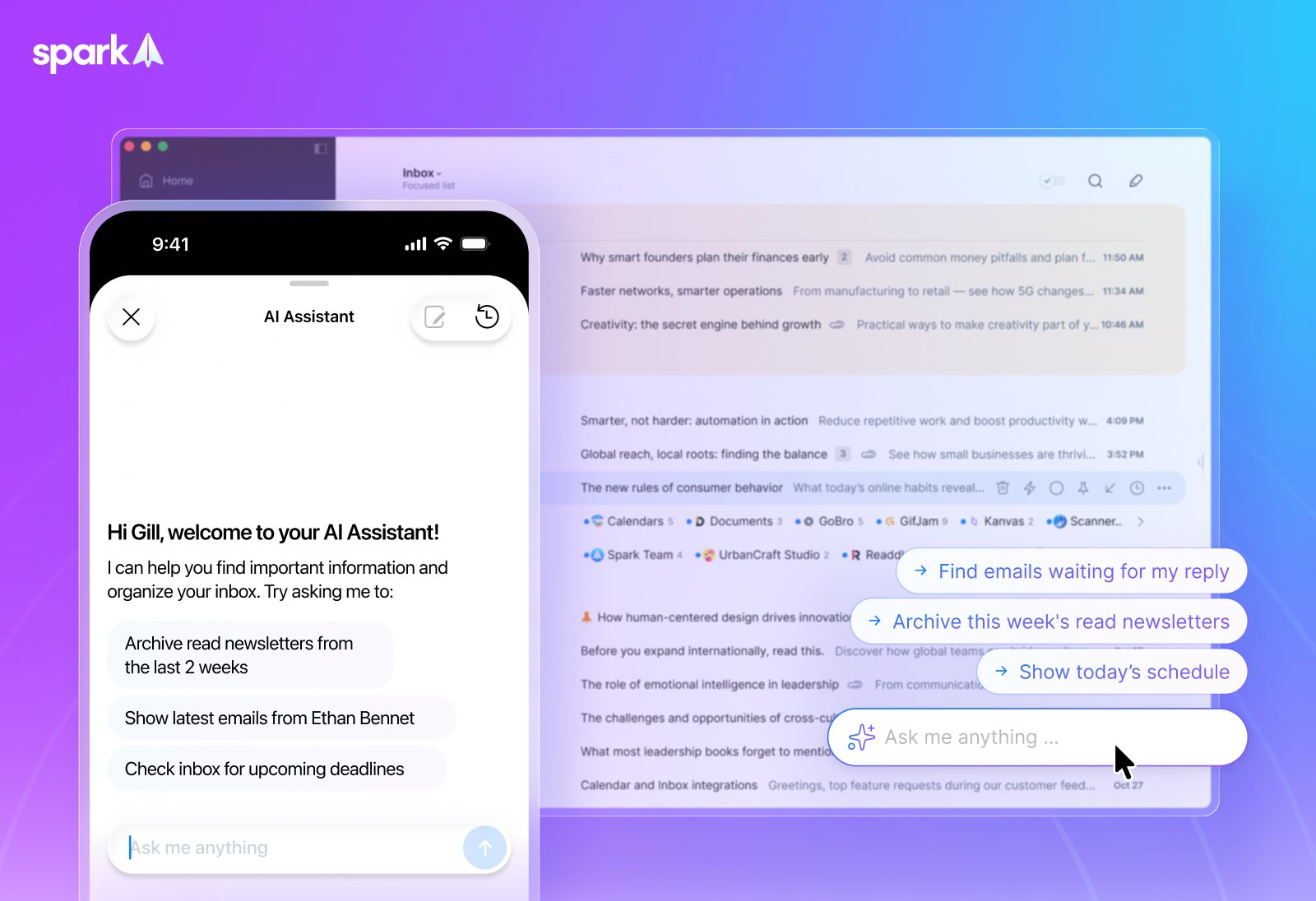
Spark’s AI Assistant builds on our founding idea to help people love email again. It takes what Spark already does best — organizing, prioritizing, and simplifying — and amplifies it with AI. Your assistant handles the details, so you can focus on the work that truly matters.
Designed to work across all of Spark, your assistant scans emails, attachments, calendars, and meeting notes to surface key details, synthesize information, and recommend actions. It’s a more conversational way to search, manage, and organize your inbox.
Here’s how your new assistant can help you every day.
Write better, faster
As part of Spark +AI, your AI Assistant also includes writing support, making it easier than ever to craft the perfect email. Think of it as a writing partner that can draft replies, refine your tone, and proofread your messages — all while sounding like you. Just tell it what you prefer in your emails, and it’ll remember your style for future suggestions.
Combined with other prompts, it unlocks a powerful conversational workflow. You can turn the action items from your all-hands meeting into a polished email update for your team in seconds.
Find exactly what you need in seconds
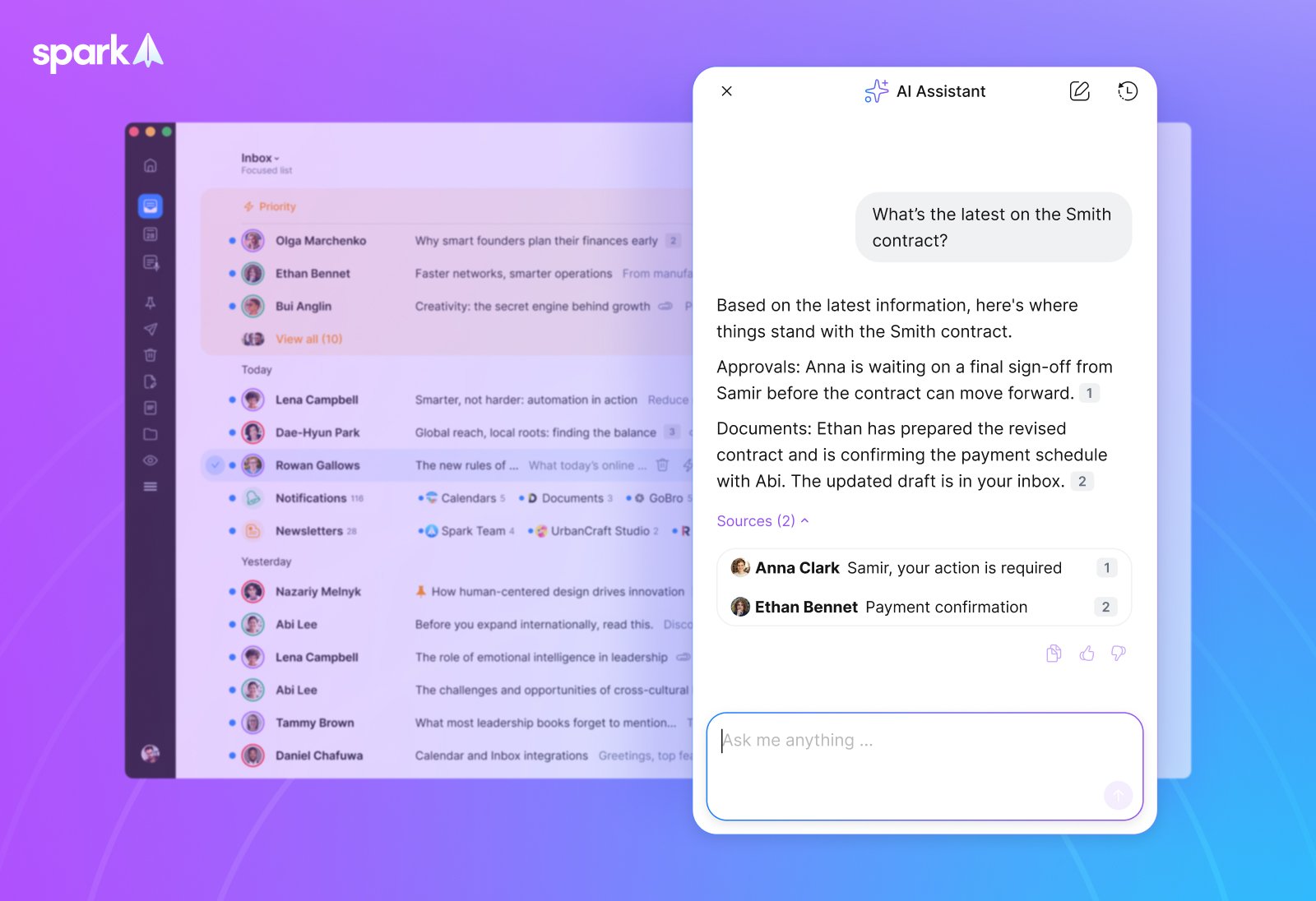
Searching your inbox should be as easy as asking a question. With AI Assistant, it is. No more guessing at keywords or digging through folders, just ask in plain language.
A question like “When is my flight to Rome?” can prompt your assistant to pull up your flight details and boarding passes. Following up with “What do I need to prepare for my trip?” might surface your Airbnb check-in, restaurant reservations, or travel confirmations. Every response includes a source linking back to your original email, so that you can verify details or take action.
Your AI Assistant works across your unified inbox, searching every connected account — Gmail, Outlook, iCloud, IMAP, and more. That means your results can include topics that start on one address and continue on another. Just like Spark, your assistant goes beyond email. Because complex topics often span emails, attachments, and meetings, it can pull from all of them to deliver comprehensive answers and context.
“I'm very impressed with AI Assistant! Searching email and meeting notes comprise 90% of my project communications. So the speed and the ability with which Spark AI simultaneously does this is a game-changer.”
- Mark Chenery, Co-Founder & Director of Common Cause Australia
Synthesize, summarize, and clarify
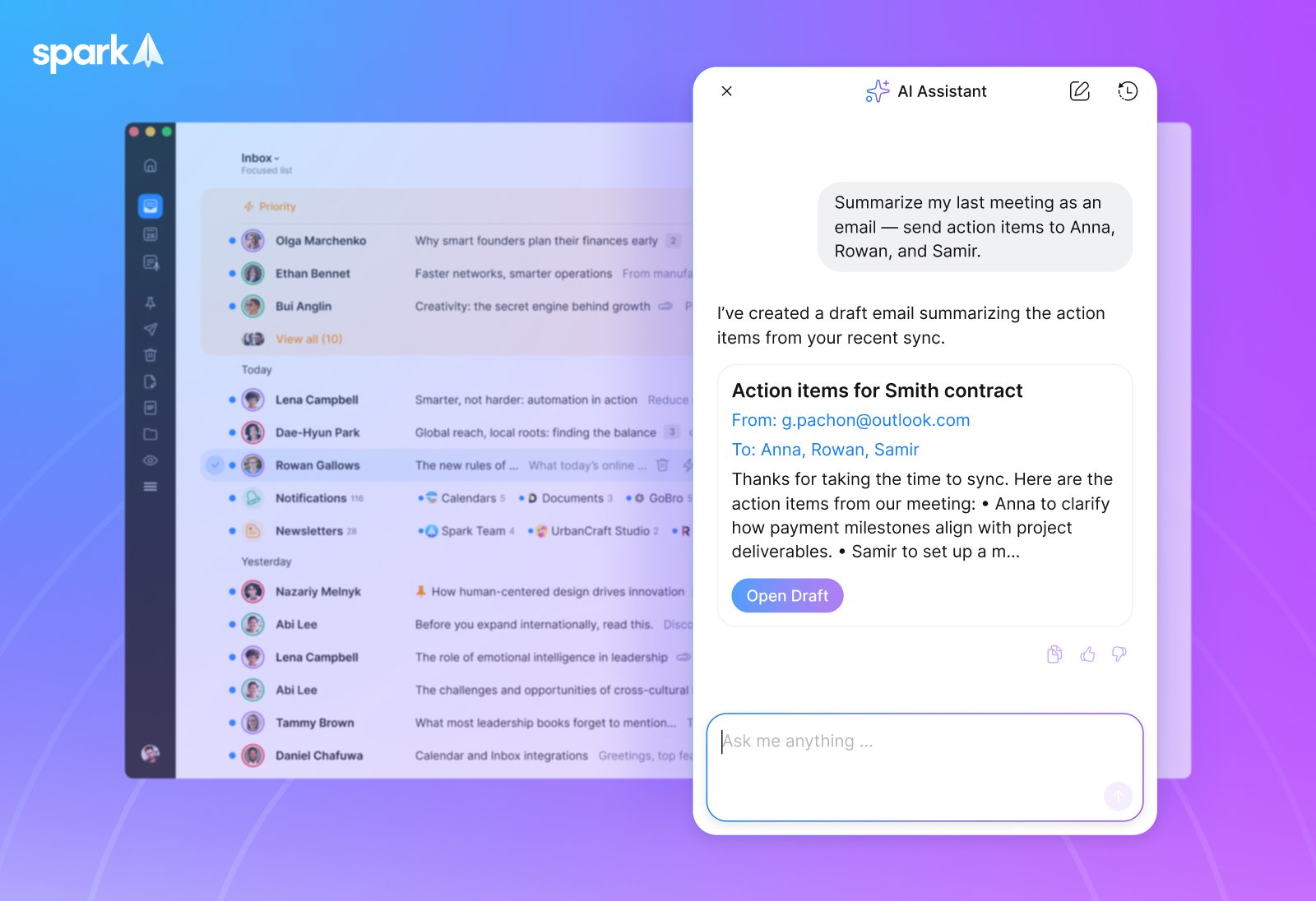
Lengthy email threads can leave you wondering: What do I need to do next? AI Assistant can cut through the back-and-forth to identify action items, task owners, and deadlines.
Ask something like “What’s blocking the Smith contract?” or “What are the action items from our monthly all-hands?” and your assistant will distill the conversation into a clear, concise summary, complete with suggested next steps.
“AI Assistant has summarized emails, surfaced buried threads, and even helped me assess if an email was phishing, and it did an amazing job! It's been so helpful, and now I can't imagine going without it.”
- Brad Hodson, Product designer
Manage your calendar and inbox
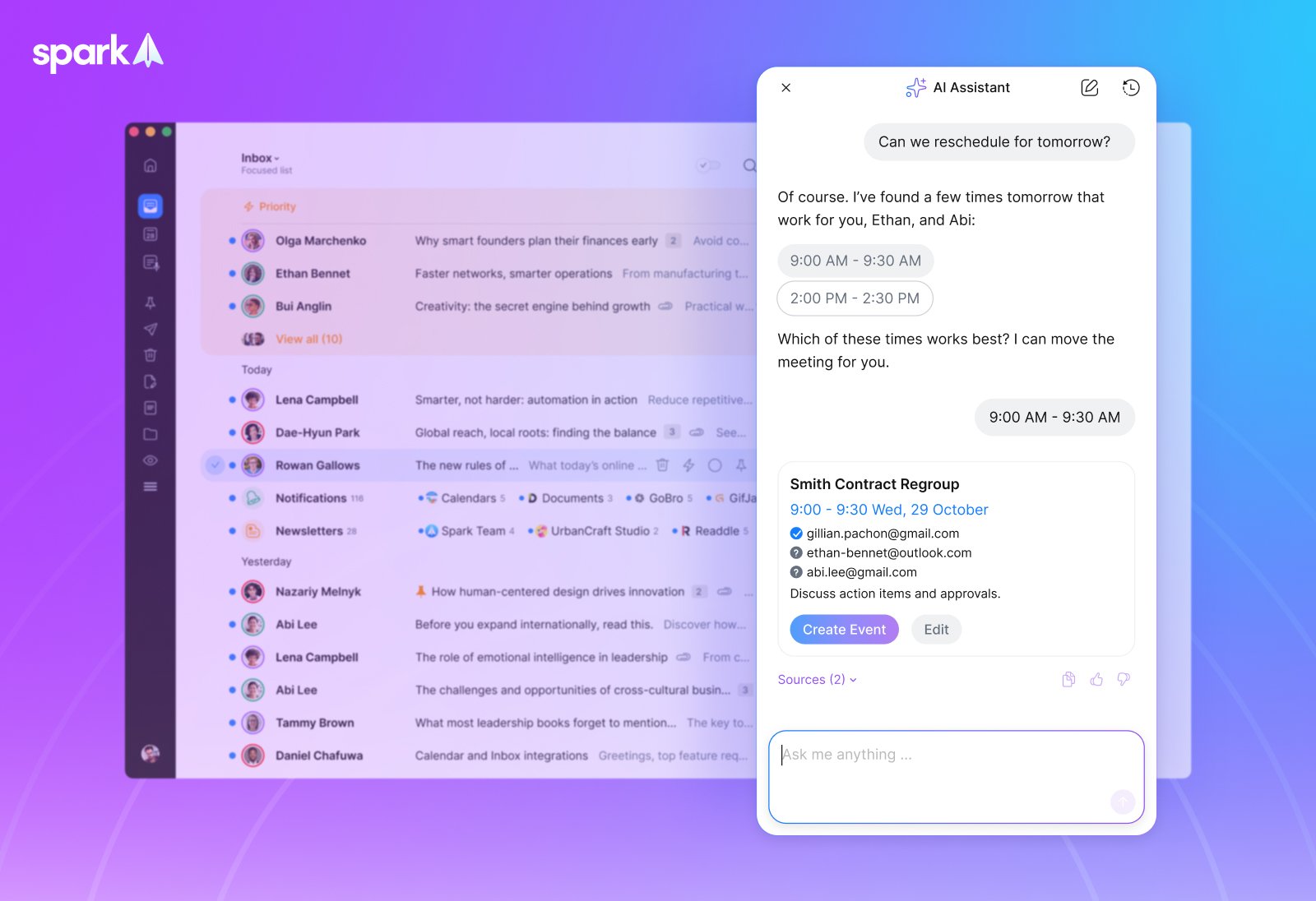
AI Assistant doesn’t stop at writing and search. It also helps you manage your schedule and keep your inbox organized.
You can ask your assistant to show your priorities for the day, list upcoming deadlines, and see when your colleagues are available for a quick call. You can even schedule and update events without opening your calendar. Whether you’re at your desk or on the go, your assistant keeps you organized and in control.
You can also take bulk actions on your inbox without the extra clicks (or taps). Want to archive (or unsubscribe from) newsletters, sort receipts, or group senders? Just ask. Prompt something like “Archive all emails from Amazon” or “Move all Uber receipts to my Expenses folder” and your assistant will tidy things up in seconds.
Get started with AI Assistant
AI Assistant is now available across all current and new Spark plans (with some usage limitations). All you need to do is update Spark to the latest version and make sure Spark +AI is enabled.
Like all of Spark +AI tools, it’s an opt-in experience. Once you’ve switched it on, your assistant will create a private index of emails and meeting notes that is local to your device. Your data stays yours — it’s not used for training purposes and no information is shared with Spark. You can learn more about data processing in our Privacy Policy.
Introducing new plans: Spark Plus and Spark Pro
This release marks a major step forward for Spark and making personal productivity more personal. As part of the update, we’re introducing two new plans alongside our free version.
Spark Plus is perfect for individuals and teams who use email to get things done. It includes Spark’s productivity favorites — like Priority and Gatekeeper — plus all current integrations and Spark +AI access. Plus subscribers can also enjoy 40 AI meeting notes per month and can use AI Assistant to access up to one year of email history. Spark Plus costs $10 per user/month (billed monthly).
Spark Pro is our most advanced plan, built for professionals and teams who rely on email to drive growth. It includes everything in Plus, as well as read statuses, shared inboxes, unlimited AI meeting notes, and access to all AI Assistant capabilities. Spark Pro costs $20 per user/month (billed monthly).
These updates help us invest in Spark’s continued growth and innovation — and we have big plans for what’s next. Spark Premium will no longer be available for new sign-ups, but rest assured: if you’re a current Premium subscriber, your experience (and price) stays exactly the same.
Reclaim time with your personal productivity partner
Spark was built to make email effortless — and with AI Assistant, it’s now more intuitive, proactive, and personal than ever.
Whether you’re staying on top of personal tasks, collaborating with your team, or managing a packed calendar, Spark’s AI Assistant helps you focus on what matters, save time, and make better decisions with less effort.
This is the future of email, and it’s available to every Spark user today.
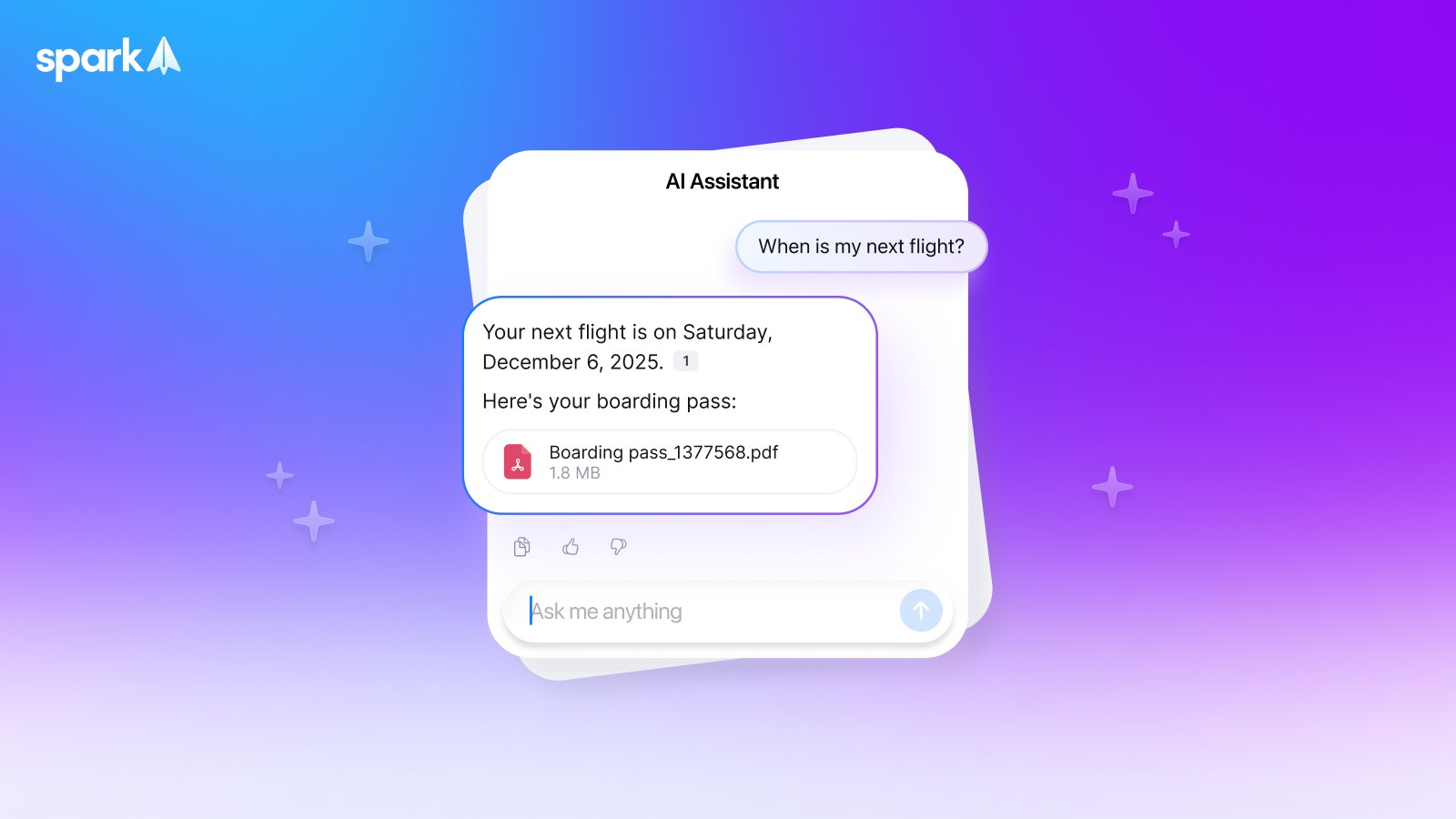
 The Readdle Team
The Readdle Team 

