TL;DR — The all-new Spark raises the bar for a modern email experience, introducing a completely Overhauled Design, a personalized toolbar with Customizable Email Actions on iOS, a stunning new Dark Mode for iPhones, iPads & Android devices, and a lot more.
Spark is the preferred email app for millions of people around the world, bringing sanity to their inboxes. With its Smart Inbox, Smart Notifications, advanced integrations, and other features, Spark has redefined the whole email experience as we’ve known it. At Readdle, we’ve been on a mission to create the best email experience for professionals and their teams. We are building the “future of email” and are always on a quest to improve the experience and features in Spark.
Today, we’d like to introduce you to the all-new Spark — a modern email experience that is built from the ground up for busy professionals and teams to help them get more done through email. The new Spark features the all-new design on iPhones and iPads, along with a stunning Dark Mode on iOS and Android devices.
Slick New Design
The new Spark for iPhones and iPads is fast, effortless and modern in appearance. Spark’s UI has been completely redesigned to be cleaner, simpler, and more beautiful. Keeping up with the email threads and conversations in Spark for iOS is a lot easier now with the new thread design and a new look for the email viewer.

We’ve gotten rid of unnecessary UI elements that led to an appearance of clutter between your important emails, so the new Spark feels impressively smooth and effortless. Now when you’re tidying up your emails towards the goal of Inbox Zero, Spark’s slick new design stays out of the way while the app continues to delight you with its features.
Inbox with Avatars
The new Spark for iOS lets you breeze through the emails in your Inbox with the help of handy Avatars. A simple glance through the list of emails gives you a quick overview and lets you spot the important emails that you probably want to attend to on a priority. Spark automatically pulls and updates your Inbox with logos from popular services, so even your notifications and newsletters have up-to-date avatars along with your contacts. Enable the new Avatars feature in Spark by going to Settings > Personalization > Appearance and toggle the switch next to Show Avatars.

Customizable Email Actions
Spark now lets you personalize the toolbar with your own favorite email actions. Choose up to 6 actions that you can take on each email, and arrange them in any order you like. Prefer the ‘Remind Me’ option instead of ‘Mark as Unread’? Want to save an email as PDF with a single tap? Prefer to have the Reply button as the left-most option in the toolbar? All of this is possible with the new Spark for iOS.
Customize the email actions in the toolbar at the bottom and work your way through your emails effortlessly. You can find the options to personalize your toolbar by heading to Spark’s Settings > Email Viewer > Personalize toolbar.

Multiple Windows & Full Support for iPadOS
iPadOS 13 is by far the biggest push that Apple has delivered for its lineup of iPads in recent times, and we are delighted to announce that Spark now offers full support for many iPadOS features.
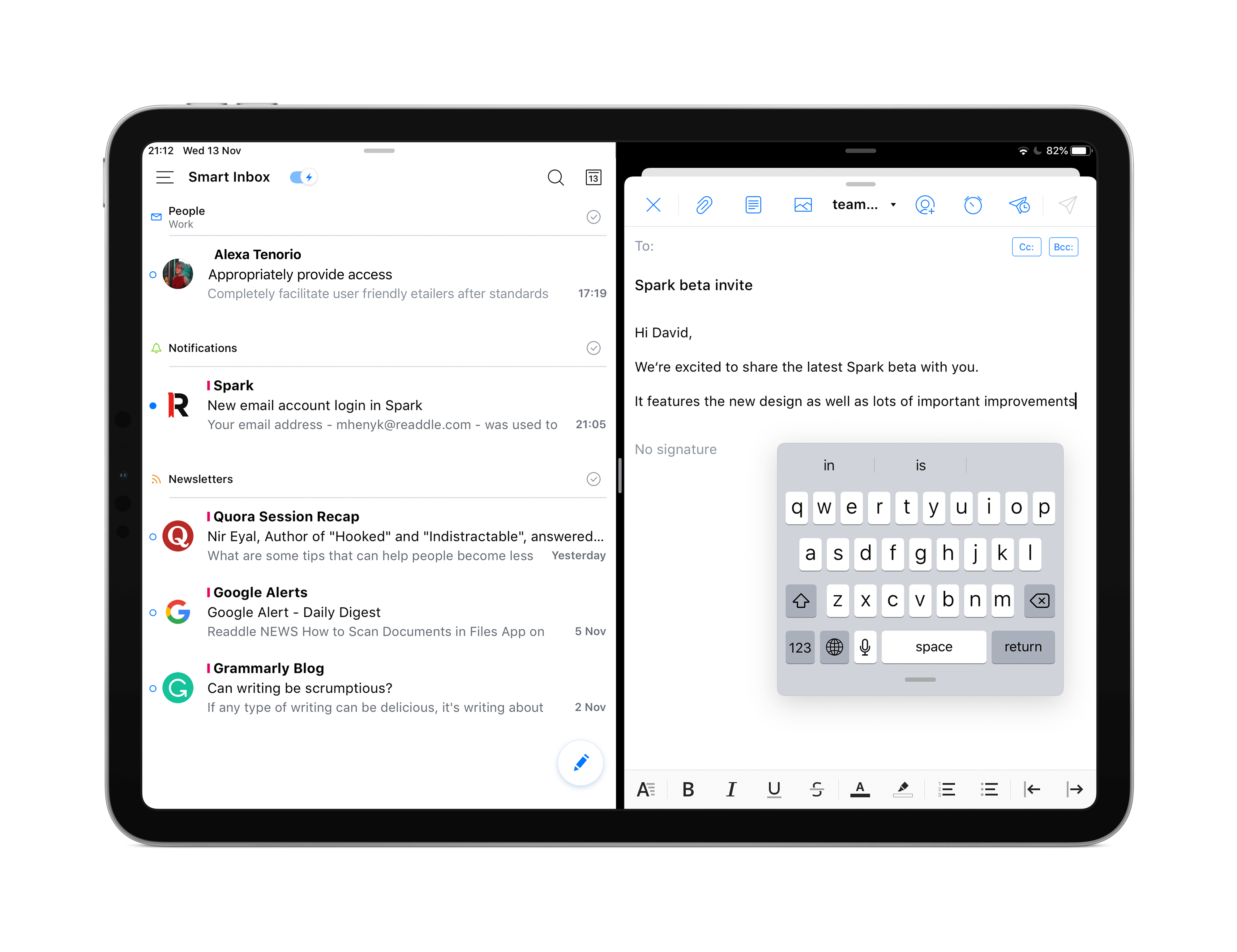
The biggest highlight of this Spark release is the support for multiple windows on iPadOS. You can now work with multiple emails simultaneously by having more than one instance of Spark open on your iPad. Open two Spark windows side-by-side on the same screen in Split View, or compose an email in Slide Over while viewing your Inbox in fullscreen — Spark now offers the flexibility of having an email experience tailored to your liking.
That’s not all, you can also enjoy other iPadOS features like the floating keyboard with QuickPath typing, new productivity gestures, and more.
Dark Mode for All Your Devices
Finally, you can enjoy the stylish Dark Mode in Spark on all your devices. Following the Dark Mode release in Spark for Mac last year, we're excited to ship the dark theme for iOS and Android versions of Spark.

Crafting the Dark Mode isn’t just a matter of inverting colors and tweaking a few gradients. Our designers have uniquely created an interface to help you work at night and save battery life.
On iPhone and iPad, you can enjoy the beautiful Dark Mode no matter your iOS version. Spark offers a Dark Color Scheme that everyone loves, and a darker Black Color Scheme that’s especially beneficial on OLED screens for the battery conscious. You can choose your favorite color scheme under Spark Settings > Personalization > Appearance. And if you set the system-wide dark mode in iOS 13, Spark will feel right at home.
On Android, Spark introduces different themes for your device. All users can choose from the Classic theme, the Light theme, and the new Dark theme under Spark Settings > Themes. Spark can also handle themes as per your Battery Saver settings or follow the system-wide dark mode in Android 10.
Onwards to the Future of Email
We’re on a mission to offer a modern email experience that intelligently helps you handle your inbox. Today’s release is just a part of what we’ve been working on, and we can’t wait to talk about all the great features we have planned for Spark. Stay tuned to us @SparkMailApp on Twitter and subscribe to our blog so you don’t miss the slew of updates. As always, we'd love to hear your thoughts in the comments below.
Get the all-new Spark for iOS for Free from the App Store and try out the stunning new Dark Theme in Spark for Android from Google Play.

 Preshit Deorukhkar
Preshit Deorukhkar 

